|
After you have successfully registered as a supplier with Intel, you receive approval via email (in approximately two business days). The following is an example of the email message:
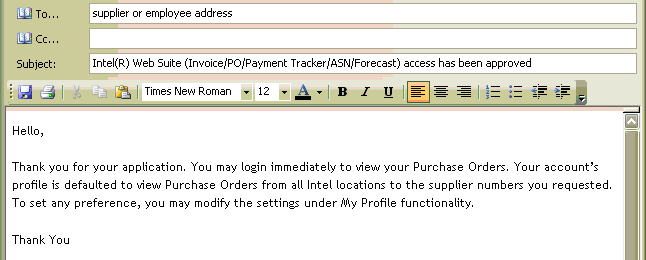
The following steps illustrate the login process:
After completing these steps suppliers should be logged in and at the SPS "portal" page. Supplier can then proceed through whichever Intel® Web Suite applications they would like to use.
|

 Support
Support  Register
Register  Sign In
Sign In
 Support
Support  Register
Register  Sign In
Sign In