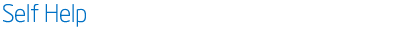

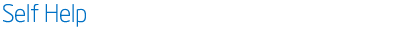 |
|
| Payment Tracker Self Help |  |
| Browse through the navigation panel for the information you are interested in. | ||||||

|

|

|

|
|||



| Step | Action | |||||||||||||||||||
| 1 | Go to Intel Payment Tracker. | |||||||||||||||||||
| 2 |
Enter search criteria.
For example, PO number 4200123456. |
|||||||||||||||||||
Notes:
|
||||||||||||||||||||
| 3 |
Click Generate Reports button.
|
|||||||||||||||||||
| Result: The matching record will be displayed. |

| Status | Remark |
|
|
|
|
|
|
|
|
|
|


