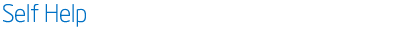

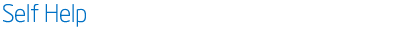 |
|
| Payment Tracker Self Help |  |
| Browse through the navigation panel for the information you are interested in. | ||||||

|

|

|

|
|||

| Step | Action |
| 1 | Go to Intel Payment Tracker. |
| 2 |
Enter search criteria. For example, invoice number 6172123456. |
| 3 |
Click Generate Report button.
|
| Result: The matching record will be displayed. | |
| 4 |
Click Cancel link.
|
| Result: The Invoice Cancellation Request page will be displayed as pop-up. | |
| 5 |
Update reason for cancellation.
|
| Note: State the reason in Remark column, if Others is chosen. | |
| 6 |
Click Submit button.
|
|
Result: The confirmation message will be displayed.
|
|
| 7 | Click OK button. |
Results:
|
|
Notes:
|

| Step | Action |
| 1 | Go to Intel Payment Tracker. |
| 2 |
Enter search criteria. For example, invoice number 6172123456. |
| 3 |
Click Generate Report button.
|
| Result: The matching record will be displayed. | |
| 4 | Click Get Paid Sooner button. |
|
Result: The PayTerms page will be displayed as pop-up.
|
|
| 5 | Select a new payment term. |
| Note: Discount will be taken for early payment. | |
| 6 |
Click Submit button.
|
Results:
|

| Step | Action |
| 1 | Prepare paper memo. |
| 2 | E-mail to ap-po.support@intel.com to refund payment. |
| Step | Action |
| 1 | Go to Intel Payment Tracker. |
| 2 | Perform search. |
| 3 |
Manually check for duplicate/overpaid invoice. For example, PO 4200123456 with invoice number 123456789. |
| 4 | Go to Intel Web Invoice > Create Credit Memo. |
| 5 | Enter PO number. |
| Note: You must enter the entire PO number in the PO field for Intel Web Invoice to retrieve the requested information and in order to continue. | |
| 6 | Click Create button. |
| Result: The credit memo for PO number entered will be created. | |
Notes:
|
|
| 7 |
Update the mandatory fields,
|
| 8 | Click Review Credit Memo button. |
| Result: The Review Credit Memo screen will be displayed. | |
| Note: The errors and missing fields will be notified in red. | |
| 9 |
Click Submit Credit Memo button.
Click Edit Credit Memo button for amendment. |
| Result: The Credit Note screen will be displayed. | |
| Note: Supplier may print a copy of the generated invoice confirmation. |

| Step | Action |
| 1 |
Double check if the payment reached
|
| 2 | If there is any change in bank information, please submit request here for changes. |
